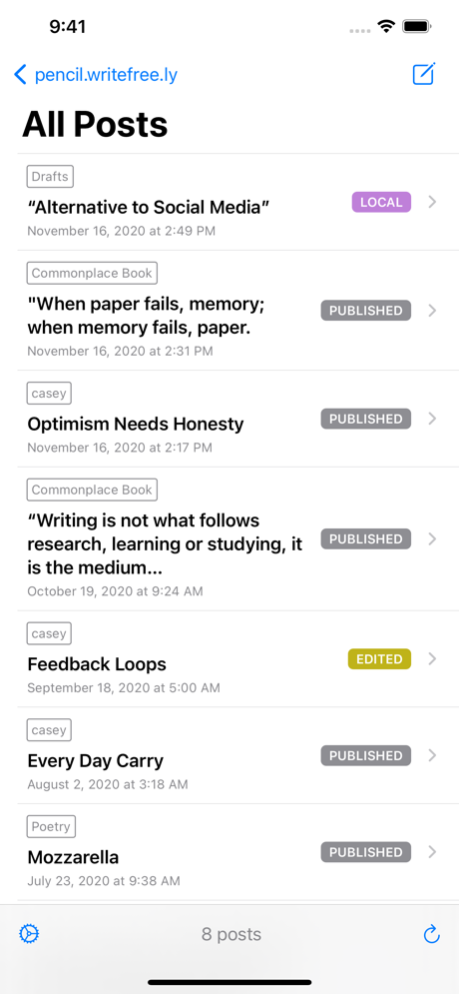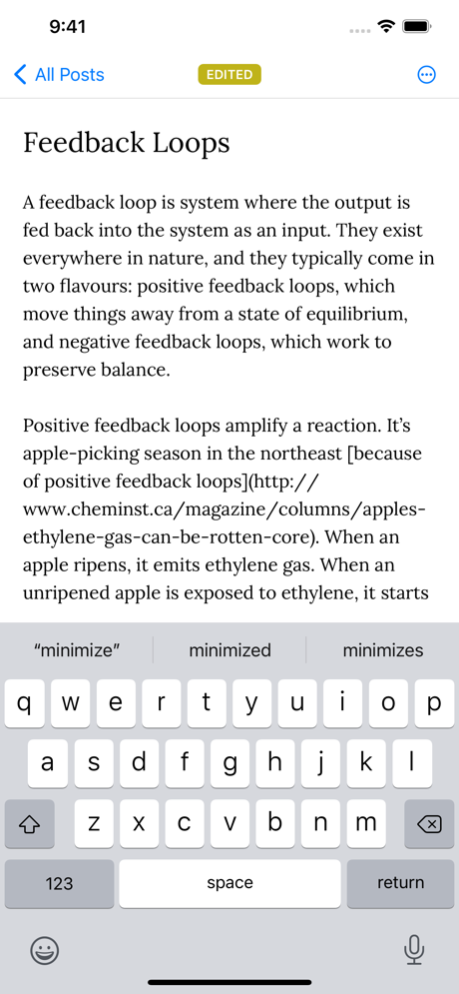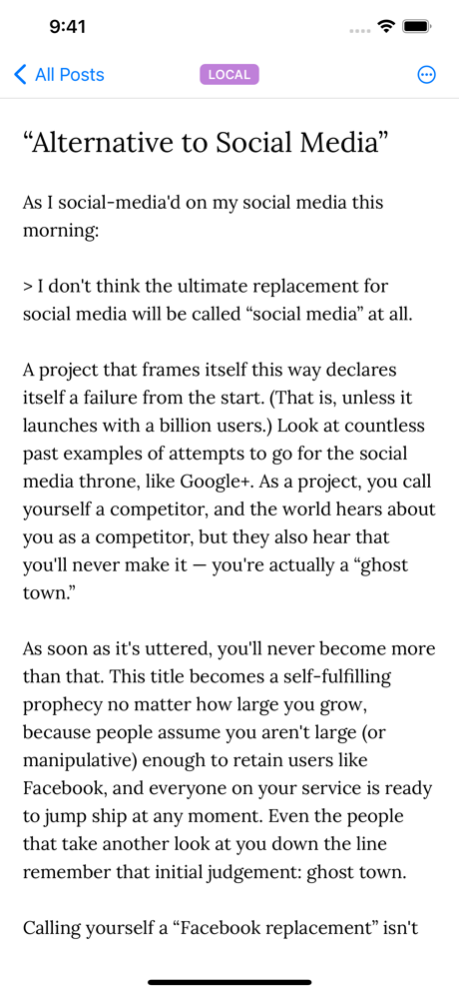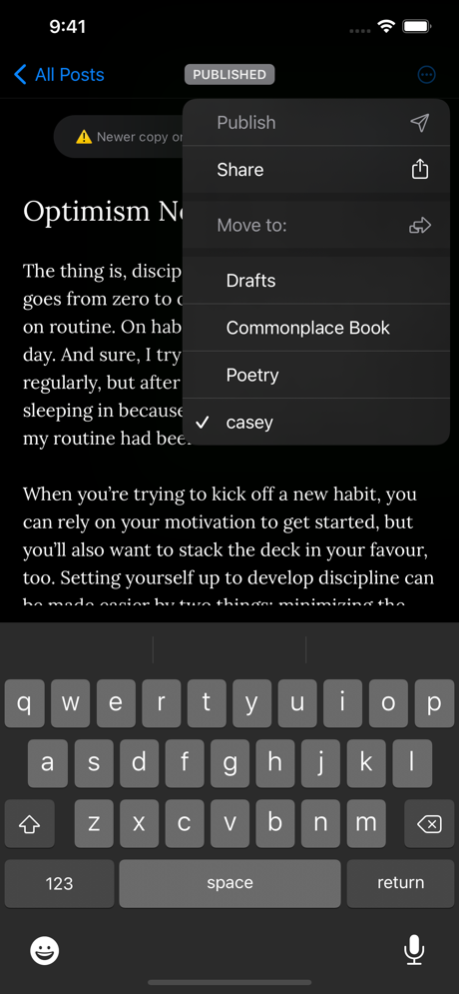WriteFreely 1.0.17
Continue to app
Paid Version
Publisher Description
WriteFreely for iOS gives you a seamless way to publish your thoughts on the web. Write your thoughts in its clean, distraction-free editor, and then publish to your blog or any writing community powered by the WriteFreely software.
WriteFreely for iOS supports Write.as and self-hosted WriteFreely instances. If you're not hosting your own instance, visit https://writefreely.org/instances to find a community to join!
# Just Write
WriteFreely for iOS includes only what you need to write and publish, so you can focus on your words. It launches straight to the editor, so you can get your thoughts down before they vanish.
# Write Offline
Draft and edit blog posts offline on your iPhone or iPad, and publish whenever you're ready. If you don't publish a post, it remains safe and private on your device.
# Stay Synchronized
Log in to any WriteFreely instance you have an account on, and sync posts from your WriteFreely account to your device.
# Publish Widely
Publish to multiple blogs on your account, and move posts between blogs and Drafts with a few quick taps.
# Light Customization
Make it your own by choosing a default font for your posts, and whether or not you'd like to write in dark mode.
# Freedom
The WriteFreely platform is built entirely on open source software, from the server-side to this iOS app. Rest easy knowing you ultimately control your publishing tools, and visit https://writefreely.org/contribute to find out how you can contribute.
Jan 21, 2024
Version 1.0.17
Thanks for buying WriteFreely for iOS!
Here's what's new in this version:
- Improved the offline functionality of the app.
- Improved compatibility with iOS 17.
Enjoying the app? We'd love it if you left a review!
About WriteFreely
WriteFreely is a paid app for iOS published in the Office Suites & Tools list of apps, part of Business.
The company that develops WriteFreely is Write.as. The latest version released by its developer is 1.0.17.
To install WriteFreely on your iOS device, just click the green Continue To App button above to start the installation process. The app is listed on our website since 2024-01-21 and was downloaded 2 times. We have already checked if the download link is safe, however for your own protection we recommend that you scan the downloaded app with your antivirus. Your antivirus may detect the WriteFreely as malware if the download link is broken.
How to install WriteFreely on your iOS device:
- Click on the Continue To App button on our website. This will redirect you to the App Store.
- Once the WriteFreely is shown in the iTunes listing of your iOS device, you can start its download and installation. Tap on the GET button to the right of the app to start downloading it.
- If you are not logged-in the iOS appstore app, you'll be prompted for your your Apple ID and/or password.
- After WriteFreely is downloaded, you'll see an INSTALL button to the right. Tap on it to start the actual installation of the iOS app.
- Once installation is finished you can tap on the OPEN button to start it. Its icon will also be added to your device home screen.